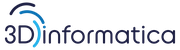documentazione_3di:extraway_os:developers_guide
Differenze
Queste sono le differenze tra la revisione selezionata e la versione attuale della pagina.
| Entrambe le parti precedenti la revisioneRevisione precedenteProssima revisione | Revisione precedente | ||
| documentazione_3di:extraway_os:developers_guide [2012/03/07 17:53] – [Unix/Linux Development] rtirabassi | documentazione_3di:extraway_os:developers_guide [Data sconosciuta] (versione attuale) – eliminata - modifica esterna (Data sconosciuta) 127.0.0.1 | ||
|---|---|---|---|
| Linea 1: | Linea 1: | ||
| - | ====== Introduction ====== | ||
| - | This // | ||
| - | |||
| - | The source code will produce 32 bit binaries. Porting to 64 bit will follow. | ||
| - | |||
| - | |Since the code is the same for both Windows and Unix/Linux compiling, please follow the proper instruction.| | ||
| - | |||
| - | The documentation refers to experienced developing environments. Developers are free to experiment other environments but pay attention to unattended behaviour that may occur. | ||
| - | |||
| - | First of all the developer that approaches to eXtraWay Platform should take care of downloading the proper source code from the given SVN repository after required registration is done. | ||
| - | |||
| - | The code appears as a sequence of directories containing source code, documentation, | ||
| - | Let's take a look to some of them | ||
| - | |||
| - | * 3rdp: directory for 3rd party code used within '' | ||
| - | * docs: contains some basic documentations and will be used to generate the // | ||
| - | * redist: contains all binaries and configuration needed to build up the first //eXtraWay Platform// installation; | ||
| - | * solutions: contains Visual Studio projects and Unix/Linux Makefiles. | ||
| - | |||
| - | Following chapter will drive you to configure the required environment to build //eXtraWay Platform// modules. | ||
| - | |||
| - | ===== Common Configuration ===== | ||
| - | |||
| - | Common configuration concerns the basic requirements that are: | ||
| - | |||
| - | * Access SVN repository; | ||
| - | * Generate code documentation | ||
| - | |||
| - | In both cases developer can operate using thier own tools but we now declare how to act using [[http:// | ||
| - | Download and install the suitable version for your Operating System, in our example the 8.0.2 SR2 version, than install remaining parts as follows.\\ | ||
| - | Access menù '' | ||
| - | The package contains many parts, the suggested ones are: | ||
| - | |||
| - | * Subversive SVN Connector; | ||
| - | * SVNKit 1.3.5 Implementation; | ||
| - | * Native JavaHL 1.6 Implementation. | ||
| - | |||
| - | ==== Access to SVN repository ==== | ||
| - | |||
| - | Once the developer has the SVN Url and credential, he can [[svn+ssh:// | ||
| - | Than a '' | ||
| - | |||
| - | |During following development activities please take care to ignore every file that will be built into directories named ' | ||
| - | |||
| - | |||
| - | ==== Third Party ==== | ||
| - | |||
| - | The '' | ||
| - | |||
| - | ^ That code is not from 3D Informatica but comes from their authors. We just distribute the code in order to use properly include files.\\ '' | ||
| - | ==== Generate code documentation ==== | ||
| - | |||
| - | The whole code is properly commented in order to use [[http:// | ||
| - | Since the documentation was originally written in Italian and than translated, many parts could be incomplete or incorrect. Please tell us which documentation requires our attention. | ||
| - | |||
| - | First of all Donwload and Install a suitable version of Doxygen. We used 1.8.0 but even previous version should operate properly.\\ | ||
| - | Now complete '' | ||
| - | Access menù '' | ||
| - | After the setup end a new button appears: {{: | ||
| - | P.S.: //Eclox// plug-in should be configured to identify where '' | ||
| - | ===== Windows Development ===== | ||
| - | |||
| - | In order to build '' | ||
| - | |||
| - | * Microsoft Visual C++ 2008 Express Edition SP1; | ||
| - | * Microsoft Windows SDK for Visual Studio 2008 SP1 Express Tools for Win32. | ||
| - | |||
| - | As told before, developers are free to adopt a different compiler but all provided material is verified in a similar environment. | ||
| - | |||
| - | Now open you //Microsoft Visual C++ 2008// and open the solution in '' | ||
| - | Set the '' | ||
| - | Chose the required configuration between '' | ||
| - | The result will produce: | ||
| - | * '' | ||
| - | * a directory named '' | ||
| - | * one or more ''< | ||
| - | * a directory named '' | ||
| - | * '' | ||
| - | * a directory named '' | ||
| - | * one or more ''< | ||
| - | * a directory named '' | ||
| - | |||
| - | Windows modules also uses 3rd party code that isn't commonly distributed on Windows. We're talking about libraries as: | ||
| - | * libxml2; | ||
| - | * libxslt; | ||
| - | * libiconv; | ||
| - | * zlib; | ||
| - | * libzip; | ||
| - | * openssl... and others. | ||
| - | |||
| - | In order to work properly all this code, belonging to the Open Source World, must be set up before you try to execute modules from //eXtraWay Platform// | ||
| - | |||
| - | You will need '' | ||
| - | |||
| - | Some other steps must be done, please see the " | ||
| - | ===== Unix/Linux Development ===== | ||
| - | |||
| - | In order to build '' | ||
| - | |||
| - | * build-essential; | ||
| - | * GCC version 4.1.2 and proper g++ package; | ||
| - | * libxml2-dev; | ||
| - | * libxslt-dev; | ||
| - | * libssl-dev; | ||
| - | |||
| - | As told before, developers are free to adopt a different compiler but all provided material is verified in a similar environment. | ||
| - | |||
| - | Now go to '' | ||
| - | The following parameters can be used: | ||
| - | * ' | ||
| - | * ' | ||
| - | * ' | ||
| - | * ' | ||
| - | |||
| - | Since we use to build for different platform and in different configuration (older gcc, various glibc version and so on), the result will generate separate directory for each '' | ||
| - | Say that you computer' | ||
| - | * '' | ||
| - | * '' | ||
| - | ===== Completing the Environment ===== | ||
| - | |||
| - | Now that the binaries have been compiled succesfully, | ||
| - | |||
| - | Take a look to '' | ||
| - | |||
| - | * '' | ||
| - | * '' | ||
| - | * '' | ||
| - | * '' | ||
| - | * '' | ||
| - | * '' | ||
| - | * '' | ||
| - | |||
| - | The next step to do is to copy binary files(xw[.exe], | ||
| - | |||
| - | |||
| - | ==== Starting eXtraWay in Windows ==== | ||
| - | |||
| - | You can act in two different ways: | ||
| - | * Simply esecute eXtraWay Server (xw.exe) from a simple command line. The server will verify if it's installed as a service or not so it can take up to 20/30" to start. Use the '' | ||
| - | * Install //eXtraWay Server// as a Winodws Service. Use the command line parameter '' | ||
| - | |||
| - | If '' | ||
| - | ==== Starting eXtraWay in Unix/Linux ==== | ||
| - | |||
| - | The Unix/Linix distribution is accompanied by a '' | ||
| - | * start | ||
| - | * stop | ||
| - | * restart | ||
| - | * status | ||
| - | |||
| - | You can //simlink// this script into your ''/ | ||
| - | |||
| - | Other commands are also availbale: | ||
| - | * vstatus : provides a verbose status telling the Process ID of each module. | ||
| - | * version : provides the version list for all the modules. | ||
| - | |||
| - | The '' | ||
| - | |||
| - | In order to register the server and complete the '' | ||
| - | |||
| - | ==== Registering the Server ==== | ||
| - | |||
| - | The registration process is quite simple and only requires 3 values: | ||
| - | |||
| - | * A serial number: normaly used by 3D Informatica to identify each installation and identify the environment; | ||
| - | * A User Name; | ||
| - | * A Compamy/ | ||
| - | |||
| - | After the registration ends the server will close and must be run again. | ||
/data/attic/documentazione_3di/extraway_os/developers_guide.1331139211.txt.gz · Ultima modifica: (modifica esterna)