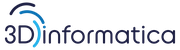documentazione_3di_riservata:manuali_sysadmin:convertire_pcf
Differenze
Queste sono le differenze tra la revisione selezionata e la versione attuale della pagina.
| documentazione_3di_riservata:manuali_sysadmin:convertire_pcf [2015/11/25 14:36] – creata spassarotto | documentazione_3di_riservata:manuali_sysadmin:convertire_pcf [Data sconosciuta] (versione attuale) – eliminata - modifica esterna (Data sconosciuta) 127.0.0.1 | ||
|---|---|---|---|
| Linea 1: | Linea 1: | ||
| - | |||
| - | How to connect Linux to a Cisco VPN using a PCF file | ||
| - | |||
| - | Connecting Linux to a Cisco VPN server using a PCF file is easy (even from within a VirtualBox | ||
| - | NOTE: I only had the PCF file provided by work, and the group password was encrypted. If you know your group password, then you can just run VPNC directly or write a conf file yourself. | ||
| - | My setup: | ||
| - | • Fedora 12 x86_64 | ||
| - | • Running in VirtualBox 4.1.6 with bridged networking (I didn’t try it with NAT) | ||
| - | • Connecting to a Cisco VPN server at work | ||
| - | Connecting: | ||
| - | 1. Install VPNC (`sudo yum install vpnc` in Fedora) | ||
| - | 2. Download the pcf2vpnc Perl script (cached) | ||
| - | 3. Convert your Cisco PCF file to VPNC conf format: `perl pcf2vpnc company.pcf vpnc.conf` | ||
| - | 4. Connect to the VPN server: `sudo vpnc ./ | ||
| - | 5. (optional) Run `ifconfig` to see the tunnel interface that was created | ||
| - | |||
| - | |||
| - | eth0 Link encap: | ||
| - | inet addr: | ||
| - | ... | ||
| - | |||
| - | lo Link encap:Local Loopback | ||
| - | inet addr: | ||
| - | ... | ||
| - | |||
| - | tun0 Link encap: | ||
| - | inet addr: | ||
| - | ...Disconnecting: | ||
| - | |||
| - | |||
| - | 1. Run `sudo vpnc-disconnect` (don’t forget the `sudo`) | ||
| - | |||
| - | That’s it. Cheers! | ||
/data/attic/documentazione_3di_riservata/manuali_sysadmin/convertire_pcf.1448458615.txt.gz · Ultima modifica: (modifica esterna)