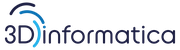documentazione_3di_riservata:manuali_sysadmin:iis:iis_7
Differenze
Queste sono le differenze tra la revisione selezionata e la versione attuale della pagina.
| Entrambe le parti precedenti la revisioneRevisione precedenteProssima revisione | Revisione precedente | ||
| documentazione_3di_riservata:manuali_sysadmin:iis:iis_7 [2016/02/17 18:33] – [Step 2. Add ISAPI Filter] spassarotto | documentazione_3di_riservata:manuali_sysadmin:iis:iis_7 [Data sconosciuta] (versione attuale) – eliminata - modifica esterna (Data sconosciuta) 127.0.0.1 | ||
|---|---|---|---|
| Linea 1: | Linea 1: | ||
| - | |||
| - | ====== Configuring Tomcat-Connector for IIS 7.0 (Windows Server 2008) ====== | ||
| - | |||
| - | * Created by [[%20%20%20%20/ | ||
| - | |||
| - | |||
| - | |||
| - | This page is part of the installation guide for the **Confluence SharePoint Connector**. It tells you how to configure access to Confluence using Integrated Windows Authentication via IIS. | ||
| - | |||
| - | This section of the guide describes the steps necessary to set up an IIS website that will perform authentication using NTLM or Kerberos, and then forward the authenticated requests to the Confluence instance. You will do this by installing a custom ISAPI filter in IIS that understands how to use the AJP protocol (Apache JServ Protocol) to communicate with Confluence. | ||
| - | |||
| - | **On this page:** | ||
| - | |||
| - | * [[syntax# | ||
| - | * [[syntax# | ||
| - | * [[syntax# | ||
| - | * [[syntax# | ||
| - | * [[syntax# | ||
| - | * [[syntax# | ||
| - | * [[syntax# | ||
| - | |||
| - | ===== Installation ===== | ||
| - | |||
| - | ==== Step 1. Install and Configure the AJP Connector ==== | ||
| - | |||
| - | - Download the latest Tomcat Connector ISAPI Filter binaries from the download page on apache.org, ensuring that you select the version that is appropriate for your operating system and CPU architecture. At the time this installation guide was written, the latest version was jk-1.2.31. Use the table below to help identify the correct download version for your server. | ||
| - | |||
| - | ^Operating System | ||
| - | |Windows Server 2008 x86 (32-bit)|[[http:// | ||
| - | |Windows Server 2008 x64 (64-bit)|[[http:// | ||
| - | |||
| - | |||
| - | - Download the **tomcat_iis_connector.zip** from links below. It contains the configuration files necessary for the ISAPI filter to run and communicate with your Confluence server. | ||
| - | - Extract the downloaded zip file and place the contents in a folder alongside the downloaded binary file in a convenient location on your server. The default location is '' | ||
| - | - Rename the downloaded binary file to **isapi_redirect.dll** (that is, remove the version number from the file name). | ||
| - | - If you extracted the AJP Connector to a directory other than the default ('' | ||
| - | - If your Confluence server is not running on the same server as IIS (for example, if Confluence is running on a non-Windows server), then edit the **worker.properties.minimal** file in the **conf** directory so that the **worker.worker1.host** property points to the IP address or host name of your Confluence server. | ||
| - | - If you wish to change the default port for Confluence' | ||
| - | |||
| - | ==== Step 2. Add ISAPI Filter ==== | ||
| - | |||
| - | - Open the **Internet Information Services (IIS) Manager**. | ||
| - | - In the ' | ||
| - | - Double-click the ' | ||
| - | // | ||
| - | - In the ' | ||
| - | - Set the ' | ||
| - | - Click ' | ||
| - | - The new filter should now be listed in the ISAPI Filters list for the website.{{: | ||
| - | |||
| - | ==== Step 3. Add Virtual Directory ==== | ||
| - | |||
| - | Now you will add a virtual directory in the IIS website to host the ISAPI Filter. | ||
| - | |||
| - | - In the ' | ||
| - | - Right-click the IIS Web Site and select '**Add Virtual Directory**' | ||
| - | - Set the ' | ||
| - | - Set the ' | ||
| - | - Click ' | ||
| - | - Verify that a ' | ||
| - | - Next, select the ' | ||
| - | - Double-click the ' | ||
| - | - Click the ' | ||
| - | - Ensure that the ' | ||
| - | - Click ' | ||
| - | |||
| - | ==== Step 4. Enable Integrated Windows Authentication ==== | ||
| - | |||
| - | This step involves modifying the security of the IIS Web Site to use NTLM or Kerberos authentication. | ||
| - | |||
| - | - Select the IIS Web Site modified in step 3 and double-click the ' | ||
| - | - Use the ' | ||
| - | |||
| - | ==== Step 5. Register the ISAPI Extension ==== | ||
| - | |||
| - | Now you will register the '' | ||
| - | |||
| - | - In the ' | ||
| - | - Double-click the ' | ||
| - | - Click ' | ||
| - | - Set the ' | ||
| - | - Set the ' | ||
| - | - Ensure that the ' | ||
| - | - Click ' | ||
| - | - Verify that the new ISAPI restriction is listed in the table with a restriction of ' | ||
| - | |||
| - | ==== Step 6. Allow Double Escaping ==== | ||
| - | |||
| - | By default, IIS 7 prohibits any URL that contains a ' | ||
| - | |||
| - | - In the ' | ||
| - | - Double-click the ' | ||
| - | - Click the ' | ||
| - | - Ensure that the ' | ||
| - | - Modify " | ||
| - | - Click ' | ||
| - | |||
| - | |||
| - | |||
/data/attic/documentazione_3di_riservata/manuali_sysadmin/iis/iis_7.1455730427.txt.gz · Ultima modifica: (modifica esterna)