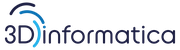documentazione_3di_riservata:manuali_sysadmin:iscsi_multipath
Differenze
Queste sono le differenze tra la revisione selezionata e la versione attuale della pagina.
| Entrambe le parti precedenti la revisioneRevisione precedenteProssima revisione | Revisione precedente | ||
| documentazione_3di_riservata:manuali_sysadmin:iscsi_multipath [2020/08/05 09:42] – [Aggiungere nuovo target iscsi] valdrin.kraja | documentazione_3di_riservata:manuali_sysadmin:iscsi_multipath [Data sconosciuta] (versione attuale) – eliminata - modifica esterna (Data sconosciuta) 127.0.0.1 | ||
|---|---|---|---|
| Linea 1: | Linea 1: | ||
| - | ====== Installation ====== | ||
| - | |||
| - | |||
| - | |||
| - | We will use Multipath for link HA and improved performance. Install the needed packages first: | ||
| - | |||
| - | '' | ||
| - | |||
| - | '' | ||
| - | |||
| - | Then we discover the target and login on both proxmox nodes: | ||
| - | |||
| - | '' | ||
| - | |||
| - | <code xml> | ||
| - | 192.168.0.180: | ||
| - | 10.20.1.180: | ||
| - | |||
| - | root@proxmox01: | ||
| - | |||
| - | root@proxmox01: | ||
| - | 10.20.1.180: | ||
| - | 192.168.0.180: | ||
| - | |||
| - | root@proxmox02: | ||
| - | Target: iqn.2016-02.local.virtual: | ||
| - | Current Portal: 10.20.1.180: | ||
| - | Persistent Portal: 10.20.1.180: | ||
| - | ********** | ||
| - | Interface: | ||
| - | ********** | ||
| - | Iface Name: default | ||
| - | Iface Transport: tcp | ||
| - | Iface Initiatorname: | ||
| - | Iface IPaddress: 10.20.1.186 | ||
| - | Iface HWaddress: < | ||
| - | Iface Netdev: < | ||
| - | SID: 1 | ||
| - | iSCSI Connection State: LOGGED IN | ||
| - | iSCSI Session State: LOGGED_IN | ||
| - | Internal iscsid Session State: NO CHANGE | ||
| - | Current Portal: 192.168.0.180: | ||
| - | Persistent Portal: 192.168.0.180: | ||
| - | ********** | ||
| - | Interface: | ||
| - | ********** | ||
| - | Iface Name: default | ||
| - | Iface Transport: tcp | ||
| - | Iface Initiatorname: | ||
| - | Iface IPaddress: 192.168.0.186 | ||
| - | Iface HWaddress: < | ||
| - | Iface Netdev: < | ||
| - | SID: 2 | ||
| - | iSCSI Connection State: LOGGED IN | ||
| - | iSCSI Session State: LOGGED_IN | ||
| - | Internal iscsid Session State: NO CHANGE | ||
| - | |||
| - | root@proxmox01: | ||
| - | [0: | ||
| - | [2: | ||
| - | [3: | ||
| - | |||
| - | We can see two new SCSI block devices have been introduced to the system, /dev/sda and /dev/sdb. Next is Multipathing setup. First we find the WWID of the new device: | ||
| - | |||
| - | <code xml> | ||
| - | 23238363932313833 | ||
| - | |||
| - | root@proxmox01: | ||
| - | 23238363932313833</ | ||
| - | |||
| - | that we then use in the Multipath config file / | ||
| - | |||
| - | <code xml> | ||
| - | find_multipaths yes | ||
| - | user_friendly_names | ||
| - | polling_interval | ||
| - | path_selector | ||
| - | path_grouping_policy | ||
| - | path_checker | ||
| - | getuid_callout | ||
| - | rr_min_io | ||
| - | failback | ||
| - | no_path_retry | ||
| - | } | ||
| - | blacklist { | ||
| - | wwid .* | ||
| - | } | ||
| - | blacklist_exceptions { | ||
| - | wwid " | ||
| - | property " | ||
| - | } | ||
| - | multipaths { | ||
| - | multipath { | ||
| - | wwid " | ||
| - | alias mylun | ||
| - | } | ||
| - | }</ | ||
| - | |||
| - | and after loading Multipath kernel modules on both proxmox nodes: | ||
| - | |||
| - | <code xml> | ||
| - | insmod / | ||
| - | insmod / | ||
| - | |||
| - | root@proxmox02: | ||
| - | insmod / | ||
| - | |||
| - | and restarting Multipath service/ | ||
| - | |||
| - | <code xml> | ||
| - | root@proxmox01: | ||
| - | root@proxmox02: | ||
| - | | ||
| - | | ||
| - | | ||
| - | Process: 8177 ExecStop=/ | ||
| - | Process: 8191 ExecStart=/ | ||
| - | | ||
| - | | ||
| - | |||
| - | Mar 04 17:40:44 proxmox02 multipath-tools[8191]: | ||
| - | Mar 04 17:40:44 proxmox02 multipathd[8195]: | ||
| - | Mar 04 17:40:44 proxmox02 multipathd[8195]: | ||
| - | Mar 04 17:40:44 proxmox02 multipathd[8195]: | ||
| - | Mar 04 17:40:44 proxmox02 multipathd[8195]: | ||
| - | Mar 04 17:40:44 proxmox02 multipathd[8195]: | ||
| - | |||
| - | we can see the multipath device mylun created: | ||
| - | |||
| - | <code xml> | ||
| - | mylun (23238363932313833) dm-1 SCST_FIO, | ||
| - | size=20G features=' | ||
| - | `-+- policy=' | ||
| - | |- 2:0:0:0 sdb 8:16 active ready running | ||
| - | `- 3:0:0:0 sda 8:0 active ready running | ||
| - | |||
| - | root@proxmox01: | ||
| - | pve-swap | ||
| - | pve-root | ||
| - | mylun (251:1) | ||
| - | pve-data | ||
| - | vg_drbd0-vm--107--disk--1 | ||
| - | vg_proxmox-lv_proxmox | ||
| - | |||
| - | Next we create the volume group on one proxmox node only: | ||
| - | |||
| - | '' | ||
| - | |||
| - | '' | ||
| - | |||
| - | **Finally, using the PVE web GUI, we add new LVM storage using the newly created vg_iscsi volume group in the Datacenter and set it as Active and Shared.** | ||
| - | |||
| - | {{: | ||
| - | |||
| - | {{: | ||
| - | |||
| - | At the end, in order to log in and establish the sessions to the iSCSI targets on reboot we set the startup mode to automatic in the iscsi initiator config file / | ||
| - | |||
| - | <code xml> | ||
| - | node.startup = automatic | ||
| - | [...]</ | ||
| - | |||
| - | <color # | ||
| - | |||
| - | Usare questo comando dopo aver riavviato il Proxmox server e le iscsi non vengono montate. | ||
| - | |||
| - | '' | ||
| - | |||
| - | |||
| - | ====== Aggiungere nuovo target iscsi ====== | ||
| - | |||
| - | **Tutte le operazioni vanno fatte in tutti i nodi**. | ||
| - | |||
| - | 1. Trova il nuovo target e ripeti per tutti gli IP in caso non riconosce tutte automaticamente aggiungendo solo uno. Tutte le operazioni vanno fatte in tutti i nodi. | ||
| - | |||
| - | '' | ||
| - | |||
| - | '' | ||
| - | |||
| - | 2. Fai la login | ||
| - | |||
| - | '' | ||
| - | |||
| - | |||
| - | 3. Controla se si sono aggiunti gli sdx | ||
| - | |||
| - | '' | ||
| - | |||
| - | 4. Trvoa il wwid. E' uguale per le sdx che si sono appena aggiunte: | ||
| - | |||
| - | ''/ | ||
| - | |||
| - | 5. Aggiungi il wwid in exeption list ed aggiungi il nuovo multipath: | ||
| - | |||
| - | '' | ||
| - | |||
| - | <code xml> | ||
| - | find_multipaths yes | ||
| - | user_friendly_names | ||
| - | polling_interval | ||
| - | path_selector | ||
| - | path_grouping_policy | ||
| - | path_checker | ||
| - | getuid_callout | ||
| - | rr_min_io | ||
| - | failback | ||
| - | no_path_retry | ||
| - | } | ||
| - | blacklist { | ||
| - | wwid .* | ||
| - | } | ||
| - | blacklist_exceptions { | ||
| - | wwid " | ||
| - | wwid " | ||
| - | property " | ||
| - | } | ||
| - | multipaths { | ||
| - | multipath { | ||
| - | wwid " | ||
| - | alias mylun | ||
| - | } | ||
| - | multipath { | ||
| - | wwid " | ||
| - | alias mylun1 | ||
| - | } | ||
| - | } | ||
| - | </ | ||
| - | |||
| - | 6. Fai il reload del multipath: | ||
| - | |||
| - | '' | ||
| - | |||
| - | 7. Controlla i multipath se ci sono: | ||
| - | |||
| - | '' | ||
| - | |||
| - | 8. Creare i volume group: | ||
| - | |||
| - | '' | ||
| - | |||
| - | '' | ||
| - | |||
| - | 9. Ora puoi creare lo storage LVM dal web del proxmox scegliendo il vg_iscsi creato. | ||
| - | |||
| - | |||
| - | |||
/data/attic/documentazione_3di_riservata/manuali_sysadmin/iscsi_multipath.1596613338.txt.gz · Ultima modifica: da valdrin.kraja