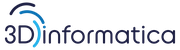Questa è una vecchia versione del documento!
Indice
Introduction
This Developers Guide is intended to drive you along the building process of all binary modules of the eXtraWay Platform.
The source code will produce 32 bit binaries. Porting to 64 bit will follow.
| Since the code is the same for both Windows and Unix/Linux compiling, please follow the proper instruction. |
The documentation refers to experienced developing environments. Developers are free to experiment other environments but pay attention to unattended behaviour that may occur.
First of all the developer that approaches to eXtraWay Platform should take care of downloading the proper source code from the given SVN repository after required registration is done.
The code appears as a sequence of directories containing source code, documentation, instructions and compiler driven solutions.
Let's take a look to some of them
- 3rdp: directory for 3rd party code used within
eXtraWay Platform. See 3rd party chapter for details. - docs: contains some basic documentations and will be used to generate the Developers Reference;
- redist: contains all binaries and configuration needed to build up the first eXtraWay Platform installation;
- solutions: contains Visual Studio projects and Unix/Linux Makefiles.
Following chapter will drive you to configure the required environment to build eXtraWay Platform modules.
Common Configuration
Common configuration concerns the basic requirements that are:
- Access SVN repository;
- Generate code documentation
In both cases developer can operate using thier own tools but we now declare how to act using Eclipse Indigo CDT.
Download and install the suitable version for your Operating System, in our example the 8.0.2 SR2 version, than install remaining parts as follows.
Access menù Help → Install New Software… and add the SVN plug-in. We use Subversive from http://community.polarion.com/projects/subversive/download/eclipse/2.0/indigo-sr2-site/1).
The package contains many parts, the suggested ones are:
- Subversive SVN Connector;
- SVNKit 1.3.5 Implementation;
- Native JavaHL 1.6 Implementation.
Access to SVN repository
Once the developer has the SVN Url and credential, he can access the repository and Check Out all modules and files from SVN ROOT.
Than a libs directory should be created within the project. That directory will contain every [.lib|.a] files after compiling procedure.
| During following development activities please take care to ignore every file that will be built into directories named 'libs', 'od', 'or', 'od9' or 'or9' inside source files directories. Those files must never get back to SVN. |
Third Party
The eXtraWay Platform uses third party code. That code belongs to he Open Source World and most of it is part of every Unix/Linux environment.
Unfortunatelly we can't say the same for Windows where libraries as libxml2 are not natively distributed with O.S.
To find a valid workaround to this problem, in order to mantain code as much similar as possible between Windows and Unix/Linux development, we searched for the equivalent Windows code that is actually stored in 3rdp directory.
That code is not from 3D Informatica but comes from their authors. We just distribute the code in order to use properly include files.3rdp directory also includes a setup directory where you can find the Dynamic Linked Libraries ready to use in Windows accompained by their license disclaimer. |
|---|
Generate code documentation
The whole code is properly commented in order to use Doxygen to generate the source code Reference.
Since the documentation was originally written in Italian and than translated, many parts could be incomplete or incorrect. Please tell us which documentation requires our attention.
First of all Donwload and Install a suitable version of Doxygen. We used 1.8.0 but even previous version should operate properly.
Now complete Eclipse setup adding Doxygen Plug-in as follows:
Access menù Help → Install New Software… and add the Eclox plug-in from http://download.gna.org/eclox/update. Select all package parts.
After the setup end a new button appears:  .
.
Now you can build documentation by selecting the xw Open.doxyfile from docs directory and push that button or require the documentation generation from context menu as follows 
P.S.: Eclox plug-in should be configured to identify where Doxygen resides on you computer.
Windows Development
In order to build Win32 modules version you need to install the following software:
- Microsoft Visual C++ 2008 Express Edition SP1;
- Microsoft Windows SDK for Visual Studio 2008 SP1 Express Tools for Win32.
As told before, developers are free to adopt a different compiler but all provided material is verified in a similar environment.
Now open you Microsoft Visual C++ 2008 and open the solution in solution\eXtraWay Platform.sln.
Set the xw project as primary one (project dependecies should be already set).
Chose the required configuration between Debug & Release and simply compile.
The result will produce:
DebugConfuguration:- a directory named
odorod9in each source dir containing .obj and other files; - one or more
<libnamed>.libfile intolibsdirectory; - a directory named
bin_d9near to the project that will contain the produced binaries.
ReleaseConfiguration:- a directory named
ororor9in each source dir containing .obj and other files; - one or more
<dirname>.libfile intolibsdirectory; - a directory named
bin9near to the project that will contain the produced binaries.
Windows modules also uses 3rd party code that isn't commonly distributed on Windows. We're talking about libraries as:
- libxml2;
- libxslt;
- libiconv;
- zlib;
- libzip;
- openssl… and others.
In order to work properly all this code, belonging to the Open Source World, must be set up before you try to execute modules from eXtraWay Platform.
Please go to 3rdp\setup directory and follow instruction into README.TXT file to generate the xw3rdp-setup.exe file.
You will need WinRAR or you can build your own set-up procedure.
Some other steps must be done, please see the “Completing the Environment” chapter.
Unix/Linux Development
In order to build Unix/Linux modules version you need to install the following software:
- GCC version 4.1.2;
As told before, developers are free to adopt a different compiler but all provided material is verified in a similar environment.
Now go to solution directory and simply run make using the local Makefile.
The following parameters can be used:
- 'free': all intermediate and final files will be removed and following build will occur from scratch;
- 'deb' or nothign as defult: the etire project will be built in
Debugmode; - 'rel': the entire project will be built in
Releasemode; - 'out': all the output produced from single build processes will feed a single couple of files:
make.outdforDebugconfiguration andmake.outrforReleaseconfiguration
Since we use to build for different platform and in different configuration (older gcc, various glibc version and so on), the result will generate separate directory for each hostname.
Say that you computer's name is develXw the result will produce:
DebugConfiguration: a directory nameddevelXw/odin each source dir containing .o and other files. Libraries (.a) and executable will built into the same directories;ReleaseConfiguration: a directory nameddevelXw/orin each source dir containing .o and other files. Libraries (.a) and executable will built into the same directories.
Completing the Environment
Now that the binaries have been compiled succesfully, let's see how those files should be used to set up an eXtraWay Platform simple installation.
Take a look to redist directory. It contains some other directories with the minimum amount of files you need to set up the whole environment2).
bindirectory contains a few files. Put here thexw3rdp-setup.exe. You can run it before runningeXtraWay Serveror just run the server that will check for library presence and run that setup if needed.
Whilemsg.datmust be used both in Windows and Linux installation there are some differences between the Operating Systems:vcredist_x86.exeandvcredist_x64.exeare needed in proper Windows O.S. in order to provide the computer of required run-time libreries;xw.rcis required only inUnix/Linuxinstallations.
confdirectory contains the basic configuration files. The content of this file is documented into eXtraWay common documentation available at 3D Informatica documentation site;contextdirectory will bring some information concerning the environmnet in which archives are generated and handled in order to mark each Information Unit with environment meta data;logsdirectory will contain each kind of log the modules will produce, please refer to Logs configuration and documentation for details. Natively empty;wddirectory will be used fromWatchDocprocedure to import data from XML files. Natively empty.
The next step to do is to copy binary files(xw[.exe], xwls[.exe] and shared libraries (libxwwd[.dll|.so]) from thery compiler directory into the bin directory than we're ready to start.
Starting eXtraWay in Windows
You can act in two different ways:
- Simply esecute eXtraWay Server (xw.exe) from a simple command line. The server will verify if it's installed as a service or not so it can take up to 20/30“ to start. Use the
-noservparameter to declare it's been run manually and reduce startup time.
You can also use the-p<port>parameter to force eXtraWay starting on a socket port different from the default that is 4859; - Install eXtraWay Server as a Winodws Service. Use the command line parameter
-service_installto install and start the service, and-service_uninstallto stop and uninstall the service. You can also use-service_start&-service_stopto governate the service.
If eXtraWay Server is started manually you'll see it's icon into the try bar. You can click on it and view version and other informations. You can also register the server in order to complete context set-up. This step is required in order to insert and modify records containing context meta-data.
Starting eXtraWay in Unix/Linux
The Unix/Linix distribution is accompanied by a xwclt script. As any other Service script it supports the following commands:
- start
- stop
- restart
- status
You can simlink this script into your /etc/init.d directory in order to set and use eXtraWay Server as a service.
Other commands are also availbale:
- vstatus : provides a verbose status telling the Process ID of each module.
- version : provides the version list for all the modules.
The xwctl script uses hwadmin to send the server specific commands3).
In order to register the server and complete the context set-up, needed to insert and modify records with context meta-data, please run ./xw -r and follow the instruction.
Registering the Server
The registration process is quite simple and only requires 3 values:
- A serial number: normaly used by 3D Informatica to identify each installation and identify the environment;
- A User Name;
- A Compamy/Organization Name.
After the registration ends the server will close and must be run again.