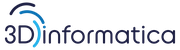Questa è una vecchia versione del documento!
Indice
Monitoraggio con Nagios
Installazione NRPE Centos/Debian
Installazione panchetti NRP e plugins:
Debian:
apt-get install nagios-nrpe-server nagios-plugins-basic
Centos:
yum install https://dl.fedoraproject.org/pub/epel/epel-release-latest-7.noarch.rpm
yum install nrpe nagios-plugins-users nagios-plugins-load nagios-plugins-swap nagios-plugins-disk nagios-plugins-procs
Upload su Debian /usr/lib/nagios/plugins/ o Centos /usr/lib64/nagios/plugins/ altri scripts da \\groot.bo.priv\sistemisti\nrpe\scripts quasi sempre check_ram.sh
Rendere lo script eseguibile:
Debian:
chmod 755 /usr/lib/nagios/plugins/check_ram.sh
Centos:
chmod 755 /usr/lib64/nagios/plugins/check_ram.sh
Da Debian creare un nuovo file vim /etc/nagios/nrpe.d/nagios_commands.cfg con il contenuto:
################################################################################ # # nagios-nrpe command configuration file # # COMMAND DEFINITIONS # Syntax: # command[<command_name>]=<command_line> # command[USERS]=/usr/lib/nagios/plugins/check_users -w 5 -c 10 command[CPU]=/usr/lib/nagios/plugins/check_load -w 15,10,5 -c 30,25,20 command[SDA1]=/usr/lib/nagios/plugins/check_disk -w 20% -c 10% -p /dev/sda1 -m command[ZOMBIE]=/usr/lib/nagios/plugins/check_procs -w 5 -c 10 -s Z command[TOTAL_PROC]=/usr/lib/nagios/plugins/check_procs -w 150 -c 200 command[SWAP]=/usr/lib/nagios/plugins/check_swap -w 20% -c 10% command[ROOT]=/usr/lib/nagios/plugins/check_disk -w 20% -c 10% -p / -m command[OPT]=/usr/lib/nagios/plugins/check_disk -w 20% -c 10% -p /opt -m command[RAM]=/usr/lib/nagios/plugins/check_ram.sh 20 10
Da Centos vim /etc/nrpe.d/nagios_commands.cfg con il contenuto:
################################################################################ # # nagios-nrpe command configuration file # # COMMAND DEFINITIONS # Syntax: # command[<command_name>]=<command_line> # command[USERS]=/usr/lib64/nagios/plugins/check_users -w 5 -c 10 command[CPU]=/usr/lib64/nagios/plugins/check_load -w 15,10,5 -c 30,25,20 command[SDA1]=/usr/lib64/nagios/plugins/check_disk -w 20% -c 10% -p /dev/sda1 -m command[ZOMBIE]=/usr/lib64/nagios/plugins/check_procs -w 5 -c 10 -s Z command[TOTAL_PROC]=/usr/lib64/nagios/plugins/check_procs -w 150 -c 200 command[SWAP]=/usr/lib64/nagios/plugins/check_swap -w 20% -c 10% command[ROOT]=/usr/lib64/nagios/plugins/check_disk -w 20% -c 10% -p / -m command[OPT]=/usr/lib64/nagios/plugins/check_disk -w 20% -c 10% -p /opt -m command[RAM]=/usr/lib64/nagios/plugins/check_ram.sh 20 10
Edita vim /etc/nagios/nrpe.cfg aggiungendo il server nagios:
allowed_hosts=127.0.0.1,10.17.61.254
Restart nrpe agent nel host:
Debian:
service nagios-nrpe-server restart
Centos:Service nrpe restart
Nsclient++ Windows
Per WINDOWS editare il file nsclient.ini che si trova in NSClient++ di Program Files.
# If you want to fill this file with all available options run the following command: # nscp settings — generate — add-defaults — load-all # If you want to activate a module and bring in all its options use: # nscp settings — activate-module <MODULE NAME> — add-defaults # For details run: nscp settings — help ; TODO [/settings/default] ; Undocumented key password = nagios ; Undocumented key allowed hosts = 127.0.0.1,10.17.61.254 port = 5666 ; TODO [/settings/NRPE/server] allow arguments = true allow nasty characters = true ; Undocumented key verify mode = none ; Undocumented key insecure = true ; TODO [/modules] #These are basic modules comes with NSClient++ and below configuration enable them. ; Undocumented key CheckExternalScripts = 1 ; Undocumented key CheckHelpers = 1 ; Undocumented key CheckEventLog = 1 ; Undocumented key CheckNSCP = 1 ; Undocumented key CheckDisk = 1 ; Undocumented key CheckSystem = 1 ; Undocumented key NSClientServer = 1 ; Undocumented key NRPEServer = 1 [/settings/external scripts/alias] windows_RAM=checkMem MaxWarn=80% MaxCrit=90% type=physical windows_CPU=checkCPU warn=80 crit=90 time=5m time=1m time=30s windows_UPTIME=checkUpTime MinWarn=1d MinWarn=1h windows_DISK_E=CheckDriveSize MinWarn=20% MinCrit=10% Drive=E: FilterType=FIXED ShowAll=short windows_DISK_C=CheckDriveSize MinWarn=20% MinCrit=10% Drive=C: FilterType=FIXED ShowAll=short [/settings/external scripts] allow arguments = true allow nasty characters = true [/settings/external scripts/scripts] #check_Service = scripts\check_winservice.exe check_winservice — #service $ARG1$ — state stopped — critical 0 check_AbridgeDiagnosticsService = scripts\check_winservice.exe check_winservice — service “AbridgeDiagnostics” — state stopped — critical 0 check_RabbitMQ = scripts\check_winservice.exe check_winservice — service “RabbitMQ” — state stopped — critical 0 check_W3SVC = scripts\check_winservice.exe check_winservice — service “W3SVC” — state stopped — critical 0
Riavviare il servizio nsclient.
Aggiungere un Host o Servizio
Monitorare Tomcat
Lo script da copiare in /usr/lib/nagios/plugins/
- check_tomcat.pl
#! /usr/bin/env python # -*- coding: utf-8 -*- # I'm a Spanish speaker, my English is basic but I try to write everything in # English. # Many translations have been made with automatic translators. # If something is not meant pray excuse me. # ¡VAMOS A ELLO! (LET'S GO!) #------------------------------------------------------------------------------- # Name: check_tomcat.pl # # Author: Daniel Dueñas # # Purpose: # Plugin para chequeo de servidor tomcat para nagios # Check tomcat server plugin for nagios # This plugin uses the tomcat manager webapp, this app usually is located in the # URL: # http://tomcat-host-name:xxxx/manager # which "tomcat-host-name" is the dns name or ip of the tomcat server and "xxxx" # is the port number of the tomcat service (the tomcat port is 8080 by default) # # This plugin can check this items: # 1- tomcat server status # 2- tomcat server memory # 3- tomcat server thread connectors # 4- application status on tomcat server # # # This plugin conforms to the Nagios Plugin Development Guidelines # https://nagios-plugins.org/doc/guidelines.html # # Created: 18/02/2014 # Copyright: (c) Daniel Dueñas 2014 # Licence: # This program is free software; you can redistribute it and/or modify # it under the terms of the GNU General Public License as published by # the Free Software Foundation; either version 2 of the License, or # (at your option) any later version. # # This program is distributed in the hope that it will be useful, # but WITHOUT ANY WARRANTY; without even the implied warranty of # MERCHANTABILITY or FITNESS FOR A PARTICULAR PURPOSE. See the # GNU General Public License for more details. # # You should have received a copy of the GNU General Public License # along with this program; if not, write to the Free Software # Foundation, Inc., 51 Franklin St, Fifth Floor, Boston, MA 02110-1301 USA #------------------------------------------------------------------------------- import argparse, sys import urllib2 import socket import xml.etree.ElementTree as ET from math import log #++++++++++++++++++++++++++++++++++++++++++++++++++++++++++++++++++++++++++ #VARIABLE DEFINITIONS #-------------------------------------------------------------------------- version="2.1" #Plugin version status = { 'OK' : 0 , 'WARNING' : 1, 'CRITICAL' : 2 , 'UNKNOWN' : 3} exit_status = 'OK' output = "" longoutput = "" perfdata = "" mensage = "" plugin_description ='''Nagios plugin for check an apache tomcat server ''' mode_help ='''Tomcat monitorizacion mode: status: The status of tomcat server mem: Tomcat server used percentage memory status, warning and critical values. Requiered in percentage. thread: Tomcat connectors Threads used, warning and critical values requiered. The parameter connector is optional, if not exists, all connector were shown. app: Application status in tomcat server, the name of the application must be defined with the parameter -n or --nameapp. This option check the status of java application running on tomcat server ''' tree_xml=None tomcat_version=None #++++++++++++++++++++++++++++++++++++++++++++++++++++++++++++++++++++++++++++ #+++++++++++++++++++++++++++++++++++++++++++++++++++++++++++++++++++++++++++ #FUNCTIONS #------------------------------------------------------------------------- #Try if string is a float def is_float_try(str): try: float(str) return True except ValueError: return False #This function define the range of warning and critical values #Return a range --> (min,max,True/False) #if True, data must be in a range #if False, data must be out of a range def define_range(str): if is_float_try(str): range = (0,float(str),True) # x -> in range(0,x) elif str.count(":")==1: splits = str.split(":") if is_float_try(splits[0]) and is_float_try(splits[1]): range=(float(splits[0]),float(splits[1]),True) # x:y -> in range(x,y) elif is_float_try(splits[0]) and splits[1]=="": range=(float(splits[0]),float("inf"),True) # x: -> in range(x,infinite) elif splits[0]=="~" and is_float_try(splits[1]): range=(float("-inf"),float(splits[1]),True) # ~:x -> in range(-infinite,x) if splits[0][0]=="@" and is_float_try(splits[0].replace("@","")) and is_float_try(splits[1]): range=(float(splits[0].replace("@","")),float(splits[1]),False) # @x:y -> out of range(x,y) else: print "bad range definition in "+str sys.exit(1) #Error in range definition if range[0]<range[1]: return range # OK else: print "Second value of range "+str+" is less than first value" exit(1) #Critical and warning function resolve #This function return exit_status: OK,WARNING,CRITICAL or UNKNOWN string def define_status(value,warning,critical): warning_range = define_range(warning) #Define warning range critical_range = define_range(critical) #Define critical range val=float(value) #The value exit_status="UNKNOWN" #status by default if args.verbosity: print "Value for test: "+str(value) print "Warning range (min:%s max:%s in_range:%s)"%(str(warning_range[0]),str(warning_range[1]),str(warning_range[2])) print "Critical range (min:%s max:%s in_range:%s)"%(str(critical_range[0]),str(critical_range[1]),str(critical_range[2])) print "" #value into the range range(x:y:True) if warning_range[2]==True and critical_range[2]==True: if (warning_range[1]>critical_range[1]) or (warning_range[0]<critical_range[0]): parser.print_usage() parser.exit(3,"ERRROR: critical range (%s) is greater than warning range(%s)\n" % (critical, warning)) if value<warning_range[0] or value>warning_range[1]: exit_status="WARNING" if value<critical_range[0] or value>critical_range[1]: exit_status="CRITICAL" else: exit_status="OK" #value out of range range(x:y:False) elif warning_range[2]==False and critical_range[2]==False: if (warning_range[1]<critical_range[1]) or (warning_range[0]>critical_range[0]): parser.print_usage() parser.exit(3,"ERRROR: critical range (%s) is greater than warning range(%s)\n" % (critical, warning)) if value>warning_range[0] and value<warning_range[1]: exit_status="WARNING" if value>critical_range[0] and value<critical_range[1]: exit_status="CRITICAL" else: exit_status="OK" #warning and critical ranges must be both in or out else: parser.print_usage() parser.exit(status[exit_status],''' ERROR: Both critical and warning values must be in or out of the ranges: warning('''+warning+''') and critical ('''+critical+''')\n''') return exit_status # convert human readable size function def sizeof_fmt(num): # Human friendly size unit_list = zip(['bytes', 'kB', 'MB', 'GB', 'TB', 'PB'], [0, 0, 1, 2, 2, 2]) if num > 1: exponent = min(int(log(num, 1024)), len(unit_list) - 1) quotient = float(num) / 1024**exponent unit, num_decimals = unit_list[exponent] format_string = '{0:.%sf} {1}' % (num_decimals) return format_string.format(quotient, unit) elif num == 0: return '0 bytes' elif num == 1: return '1 byte' elif num < 0: return 'negative number' else: return None #open and read XML from tomcat manager/status?XML=true def read_page_status_XML(host,port,url,user,password): url_status_xml = url+"/status?XML=true" page,error_page = read_page(host,port,url_status_xml,user,password) # End of Open manager status if(error_page): return page,error_page else: # Read xml try: root = ET.fromstring(page) #If can't parse XML except ET.ParseError as e: root="ERROR: I Can't understand the XML page. Error: %s" %(e) error_page=True #show XML tree if args.verbosity>1: print "XML tree:" print ET.dump(root) print "" return root,error_page #Read a html manager page def read_page(host,port,url,user,password): error=False url_tomcat = "http://"+host+":"+port+url if args.verbosity: print "connection url: %s\n"%(url_tomcat) try: password_mgr = urllib2.HTTPPasswordMgrWithDefaultRealm() password_mgr.add_password(None,url_tomcat,user,password) handler = urllib2.HTTPBasicAuthHandler(password_mgr) opener=urllib2.build_opener(handler) urllib2.install_opener(opener) req = urllib2.Request(url_tomcat) handle = urllib2.urlopen(req, None) # Store all page in a variable page = handle.read() # End of Open manager status except urllib2.HTTPError as e: if(e.code==401): page="ERROR: Unauthorized, your user not have permissions. %s" %(e) elif(e.code==403): page="ERROR: Forbidden, yours credentials are not correct. %s" %(e) else: page="ERROR: The server couldn\'t fulfill the request. %s" %(e) error=True except urllib2.URLError as e: page = 'ERROR: We failed to reach a server. Reason: %s' %(e.reason) error = True except socket.timeout as e: page = 'ERROR: Timeout error' error = True except socket.error as e: page = "ERROR: Dammit! I can't connect with host "+args.host+":"+args.port error = True except: page = "ERROR: Unexpected error (I'm damned if I know!): %s"%(sys.exc_info()[0]) error = True # Show page if -vvv option if args.verbosity>2: print "page "+url_tomcat+" content:" print page print "" return page,error #+++++++++++++++++++++++++++++++++++++++++++++++++++++++++++++++++++++++++ #+++++++++++++++++++++++++++++++++++++++++++++++++++++++++++++++++++++++++++ # ARGPARSE OBJECT DEFINITION #--------------------------------------------------------------------------- parser = argparse.ArgumentParser(description=plugin_description, formatter_class=argparse.RawTextHelpFormatter) parser.version = parser.prog+" 1.0" parser.add_argument('-V','--version', action='version', help="Show plugin version", version='%(prog)s '+version) parser.add_argument('-v', '--verbosity',action="count", help='''increase output verbosity: -v Single line, additional information (eg list processes that fail)\n -vv Multi line, configuration debug output (eg ps command used) -vvv Lots of detail for plugin problem diagnosis ''') # Connection parameters conn_parameters = parser.add_argument_group('Connection parameters', 'parameters for Tomcat connection') conn_parameters.add_argument('-H', '--host', help="Name or Ip of tomcat host", required=True) conn_parameters.add_argument('-p','--port', help="Tomcat port (Example:8080)", required=True) conn_parameters.add_argument('-u','--user', default = "admin", help="Tomcat user") conn_parameters.add_argument('-a','--authentication', metavar='PASS', default = "tomcat", help="Tomcat authentication password") conn_parameters.add_argument('-U','--URL', default = "/manager", help='''Tomcat manager app url "/manager" by default''') conn_parameters.add_argument('-C','--connector', help='''Connector name, used in thread mode''') conn_parameters.add_argument('-t', '--timeout', default = "5", help='''Timeout for connection (5 seconds by default)''') conn_parameters.add_argument('-e','--expire_time', default = "0", help='''Expire time for sessions created in tomcat manager app value in minutes (0 minutes by default)''') parameters = parser.add_argument_group('Check parameters', 'Parameters for tomcat check') parameters.add_argument('-n','--nameapp', help="Name of the java application you want to check, only for app mode") parameters.add_argument('-w','--warning', help="Warning value") parameters.add_argument('-c','--critical', help="Critical value") parameters.add_argument('-m','--mode', choices=['status','mem','thread','app'], help=mode_help, required=True) #Corrects negative numbers in arguments parser for i, arg in enumerate(sys.argv): if arg!="": #prevent an empty character, as "" if (arg[0] == '-') and arg[1].isdigit(): sys.argv[i] = ' ' + arg # arguments parse args = parser.parse_args() #+++++++++++++++++++++++++++++++++++++++++++++++++++++++++++++++++++++++++++++ #No arguments if sys.argv[1:] == []: parser.print_usage() parser.exit(status['UNKNOWN'], "ERROR: No arguments, write '"+parser.prog+" -h' for help\n") if args.verbosity!=None: if args.verbosity>3: args.verbosity=3 print "verbosity level = %i\n"%(args.verbosity) if args.verbosity: print "Arguments: %s" %(str(args)) #plugin logic... #+++++++++++++++++++++++++++++++++++++++++++++++++++++++++++++++++++++++++ #MODE OPTIONS LOGIC #------------------------------------------------------------------------- #Set timeout global socket.setdefaulttimeout(float(args.timeout)) #read serviceinfo url_serverinfo = args.URL+"/serverinfo" page_serverinfo,error_serverinfo = read_page(args.host,args.port,url_serverinfo,args.user,args.authentication) if args.verbosity>2: print "serverinfo:" print page_serverinfo # if error, try the manager/text/serverinfo, because in tomcat 7 change the path # of the manager app commands if(error_serverinfo): url_serverinfo = args.URL+"/text/serverinfo" page_serverinfo,error_serverinfo = read_page(args.host,args.port,url_serverinfo,args.user,args.authentication) # Now it is an error yes or yes if(error_serverinfo): output = page_serverinfo exit_status='UNKNOWN' if(error_serverinfo==False): # read tomcat version in serverinfo serverinfo = page_serverinfo.splitlines() if args.verbosity>1: print "Server info split: " print serverinfo print "" tomcat_version_string = (serverinfo[1].split(":"))[1] tomcat_status_string = serverinfo[0] if args.verbosity>2: print "tomcat_version_string: "+tomcat_version_string print "tomcat_status_string: "+tomcat_status_string #tomcat version is read in line 2 of serverinfo #example:" Apache Tomcat/7.0.53", choose the "7" tomcat_version = (tomcat_version_string.split("/"))[1].split(".")[0] if args.verbosity: print "tomcat_version: "+tomcat_version #If i can't read the tomcat version because it is not a number if (tomcat_version.isdigit()==False): tomcat_version=0 if args.verbosity: print "WARNING: I can't read the tomcat version" # status option #----------------------------------------------------------------------------- if args.mode == 'status': #Default state is CRITICAL exit_status='CRITICAL' # If serverinfo page is correct if (error_serverinfo!=True): # check if the first line of serverinfo content "OK" if (tomcat_status_string.find("OK")!=-1): output = tomcat_version_string+" server is OK" exit_status='OK' else: output="This server is not a tomcat server or "+url_serverinfo+" is not the manager app server info page" exit_status='UNKNOWN' # if serverinfo page is not correct try with th status xml page else: tree_xml,error_status_xml = read_page_status_XML(args.host,args.port,args.URL,args.user,args.authentication) #check if page status xml is OK if (error_status_xml!=True): if (tree_xml!=None): if tree_xml.tag=='status': #The first tag of xml is "status" output="The Tomcat server is OK, but page serverinfo not work" exit_status='OK' else: output="This server is not a tomcat server or not status xml page" exit_status='UNKNOWN' else: output="I can't read either serviceinfo or serverstatus, this server not seems a Tomcat Server" exit_status='CRITICAL' else: output=tree_xml exit_status='CRITICAL' # mem option #----------------------------------------------------------------------------- if args.mode == 'mem': # read status xml for extract mem data tree_xml,error_status_xml = read_page_status_XML(args.host,args.port,args.URL,args.user,args.authentication) if error_status_xml: output = tree_xml exit_status = 'WARNING' else: if tree_xml!=None: #control warning and critical values if (args.warning==None) or (args.critical==None): parser.print_usage() parser.exit(status['UNKNOWN'], 'ERROR: Warning and critical values requiered with mode "mem"\n') memory = tree_xml.find('.//memory') free_memory = float(memory.get('free')) total_memory = float(memory.get('total')) max_memory = float(memory.get('max')) available_memory = free_memory + max_memory - total_memory used_memory = max_memory - available_memory percent_used_memory = float((used_memory * 100)/max_memory) if args.verbosity: print "mode: mem(memory)" if args.verbosity > 1: print "free:%0.1f total:%0.1f max:%0.1f available:%0.1f used:%0.1f percent_used:%0.2f"%(free_memory, total_memory,max_memory,available_memory,used_memory,percent_used_memory) print "free_memory:%s total memory:%s max_memory:%s"%(sizeof_fmt(free_memory),sizeof_fmt(total_memory),sizeof_fmt(max_memory)) print "available_memory = free_memory + max_memory - total_memory --> %s" %(sizeof_fmt(available_memory)) print "used_memory = max_memory - available_memory --> %s" %(sizeof_fmt(used_memory)) print "percent_used_memory = (used_memory * 100)/max_memory --> %0.2f%%\n"%(percent_used_memory) #Define status whit function exit_status=define_status(percent_used_memory,args.warning,args.critical) output="Used memory "+sizeof_fmt(used_memory)+" of "+sizeof_fmt(max_memory)+"(%0.2f%%)" %(percent_used_memory) perfdata="'Used_memory'=%0.0f%%;%s;%s"%(percent_used_memory,args.warning, args.critical) # threads option #----------------------------------------------------------------------------- if args.mode == 'thread': # read status xml for extract mem data tree_xml,error_status_xml = read_page_status_XML(args.host,args.port,args.URL,args.user,args.authentication) if error_status_xml: output = tree_xml exit_status = 'WARNING' else: if tree_xml!=None: #control warning and critical values if (args.warning==None) or (args.critical==None): parser.print_usage() parser.exit(status['UNKNOWN'], 'ERROR: Warning and critical values of number of threads open is requiered with mode "thread"\n') if(args.connector==None): if (args.verbosity>0): print "Finding all connectors" for connector in tree_xml.findall('./connector'): connector_name = str(connector.get('name')) if (args.verbosity>0): print "Find %s connector"%(connector_name) thread = connector.find('./threadInfo') max_thread = float(thread.get('maxThreads')) busy_thread = float(thread.get('currentThreadsBusy')) iter_status=define_status(busy_thread,args.warning,args.critical) if status[iter_status] > status[exit_status]: exit_status=iter_status output = output + '/connector:%s %0.0f threads busy of %0.0f '%(connector_name,busy_thread,max_thread) perfdata = perfdata + "'conn %s'=%0.0f;%s;%s;0;%0.0f "%(connector_name,busy_thread,args.warning,args.critical,max_thread) else: if (args.verbosity>0): print "Finding %s connector"%(args.connector) for connector in tree_xml.findall('./connector'): connector_name = str(connector.get('name')) if (args.connector==connector_name): if (args.verbosity>0): print "Find %s connector"%(connector_name) thread = connector.find('./threadInfo') max_thread = float(thread.get('maxThreads')) busy_thread = float(thread.get('currentThreadsBusy')) exit_status=define_status(busy_thread,args.warning,args.critical) output = output + 'connector:%s %0.0f threads busy of %0.0f '%(connector_name,busy_thread,max_thread) perfdata = perfdata + "'conn %s'=%0.0f;%s;%s;0;%0.0f "%(connector_name,busy_thread,args.warning,args.critical,max_thread) # app option #----------------------------------------------------------------------------- if args.mode == 'app': #Watch if nameapp is defined if args.nameapp==None: parser.print_usage() parser.exit(status['UNKNOWN'], 'ERROR: nameapp value requiered with mode "app"\n') #If serverinfo is not read if error_serverinfo: output="I can't read the serverinfo page. "+page_serverinfo exit_status='UNKNOWN' #If serverinfo is read else: #for versions upper Tomcat 6 if (int(tomcat_version) > 6): url_list = args.URL+"/text/list" else: url_list = args.URL+"/list" #read application list page page_list,error_list = read_page(args.host,args.port,url_list,args.user,args.authentication) #If list page is not read if error_list: output="I can't read the list page of tomcat manager "+page_list exit_status='UNKNOWN' #If list page is read else: #Divide page_list in lines, each line is an application in the tomcat server applist = page_list.splitlines() if args.verbosity>1: print "page_list split:" print applist print "" #Applications in page list are like "/the_name_of_the_app" matchapp = "/"+args.nameapp match = False #Flag for application in applist: application = application.split(":") if matchapp == application[0]: match=True break #If match app if match: if application[1]=="running": output = args.nameapp+" is running" exit_status="OK" elif application[1]=="stopped": output = args.nameapp+" is stopped" exit_status="WARNING" else: output = "I can't understand the state "+application[1] exit_status="WARNING" #perfdata is the number of sessions for the application perfdata="'sessions'="+application[2] #If not match app else: output = "I can't find the "+matchapp+" application in the tomcat server" exit_status="CRITICAL" #----------------------------------------------------------------------------- #----------------------------------------------------------------------------- #Expire sessions #If serverinfo is read if not error_serverinfo: if (int(tomcat_version) > 6): url_expire = args.URL+"/text/expire?path="+args.URL+"&idle="+args.expire_time else: url_expire = args.URL+"/expire?path="+args.URL+"&idle="+args.expire_time #for versions upper Tomcat 6 #Expire sessions of manager app page_expire,error_expire = read_page(args.host,args.port,url_expire,args.user,args.authentication) if (args.verbosity>0): if not error_expire: print("Expire sessions of "+args.URL) if (args.verbosity>1): print("Expire information:") print(page_expire) #----------------------------------------------------------------------------- #----------------------------------------------------------------------------- #Outputs if output=='': output = "ERROR: no output" exit_status ='UNKNOWN' message = exit_status + " " + output if perfdata!="": message = message + '|' + perfdata if longoutput!="": message = message + longoutput print message sys.exit(status[exit_status])
Una volta creato lo script nella cartella indicata assegnare permessi di escuzione.
chmod +x /usr/lib/nagios/plugins/check_tomcap.py
Editare il file
/etc/nagios/nrpe.cfg
aggiungiere le seguenti righe:
command[check_tomcat_status]=/usr/lib/nagios/plugins/check_tomcat.py -H localhost -p 8080 -u admin -a 3dinformatica -m status command[check_tomcat_mem]=/usr/lib/nagios/plugins/check_tomcat.py -H localhost -p 8080 -u admin -a 3dinformatica -m mem -w 80 -c 90 command[check_tomcat_thread]=/usr/lib/nagios/plugins/check_tomcat.py -H localhost -p 8080 -u admin -a 3dinformatica -m thread -w 150 -c 190 command[check_tomcat_app]=/usr/lib/nagios/plugins/check_tomcat.py -H localhost -p 8080 -u admin -a 3dinformatica -m app $ARG1$ command[check_tomcat_app_jenkins]=/usr/lib/nagios/plugins/check_tomcat.py -H localhost -p 8080 -u admin -a 3dinformatica -m app -n jenkins
NB: check_tomcat_app_jenkins verifica che l'applicazione jenkins sia operativa. Questa riga è personalizzabile e replicabile per tutte le app deployate in Tomcat es: “… -n Docway4”
- template_monitoraggio_tomcat.cfg
define host{ use linux-server host_name tomcat-test alias tomcat-test # hostgroups MSA-internal address 10.17.61.34 parents vmtest } define service{ use generic-service host_name tomcat-test service_description PING check_command check_ping!100.0,20%!500.0,60% } define service { service_description Tomcat Status host_name tomcat-test check_command check_nrpe_1arg!check_tomcat_status use generic-service notification_interval 0 ; set > 0 if you want to be renotified } define service { service_description Tomcat Memory host_name tomcat-test check_command check_nrpe_1arg!check_tomcat_mem use generic-service notification_interval 0 ; set > 0 if you want to be renotified } define service { service_description Jenkins host_name tomcat-test check_command check_nrpe_1arg!check_tomcat_app_jenkins use generic-service notification_interval 0 ; set > 0 if you want to be renotified } define service { service_description Tomcat Thread host_name tomcat-test check_command check_nrpe_1arg!check_tomcat_thread use generic-service notification_interval 0 ; set > 0 if you want to be renotified } define service { host_name tomcat-test service_description Tomcat Port check_command check_http!-p 8080 use generic-service notification_interval 0 ; set > 0 if you want to be renotified }
Mappa
Icone
Nagios core richiede 4 formati dello stesso file (gd2, png, jpg, gif). Usare icone 40×40 con sfondo trasparente. Ci sono diverse utility ed è stato realizzato anche uno script che dato come argomento un gif realizza la conversione negli altri formati.
- nagiosicon.sh
#!/bin/bash # Create Nagios Icon from GIF # Autor : Marvin Pascale # Make a 40x40 px GIF image without backgroud # Usage: nagiosicon.sh image.gif #install: libgd-tools pnmtopng #Enjoy nerd if [ $# -eq 0 ] then echo "" echo "Error:" echo "No arguments supplied" echo "Usage : ./nagiosicon.sh image.gif" echo "" fi path="/usr/bin" for arg do if [ -f "$arg" ]; then echo converting $arg arg="$(echo $arg | sed 's/\.gif$//')" echo "Creating folder" $arg mkdir $arg cp $arg.gif $arg/ $path/giftopnm $arg.gif > $arg.pnm $path/pnmtopng -transparent rgb:ff/ff/ff $arg.pnm > $arg/$arg.png $path/pnmtojpeg -quality=100 -optimize -smooth=0 $arg.pnm > $arg/$arg.jpg $path/pngtogd2 $arg/$arg.png $arg/$arg.gd2 0 1 fi done rm -f *.pnm
Collegamenti gerarchici
Per visualizzare correttamente le gerarchie nella mappa di Nagios bisogna correttamente utilizzare la specifica “parents” in fase di dichiarazione dell'host. In questa maniera si indica al core di Nagios a chi è fisicamente o virtualmente collegato l'host in quesitone es:
define host{
use linux-server ; Template host, esistente generic-host
host_name tomcat-test ; il nome che si assegna all'host, servirà per assegnare servizi
alias tomcat-test ; il nome che sarà visualizzato come nome esteso
address 10.17.61.34 ; Idirizzo ip o hostname
parents vmtest ; Collegamento fisico o virtuale. Anche più valori separati da una virgola
}