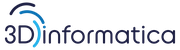Questa è una vecchia versione del documento!
Display all exported file systems from an NFS server Type the following command to list shared directories from an nfs server called nas03 (IP address 192.168.1.12): WARNING! You must run 'showmount -e' command as the root user. Switch to the root user by typing su - and entering the root password, when prompted.
# showmount -e 192.168.1.12
OR use server name such as nas03 or netapp03 or filer03:
# showmount -e nas03
Sample outputs:
Export list for nas03: /volume1/multimedia 192.168.1.0/24 /volume1/sales 192.168.1.0/24 /volume2/users 192.168.1.0/24
In this example /volume1/multimedia, /volume1/sales, and /volume1/users are shared on an NFS server. You can mount shared nfs directory called /volume1/multimedia from nas03 nfs server using the mount command, enter:
# mkdir /mnt/nfs # mount -t nfs nas03:/volume1/multimedia /mnt/nfs